old_projects
EZ430Trainer
A Retro Style Basic Computer.
[December, 2012] Initial write-up.
[Dec 9th, 2012] entered as november / december project of month contest in 43oh.com.
http://forum.43oh.com/topic/2839-open-nov-dec-2012-43oh-project-of-the-month-contest/
(c) chris chung 2012.12.10
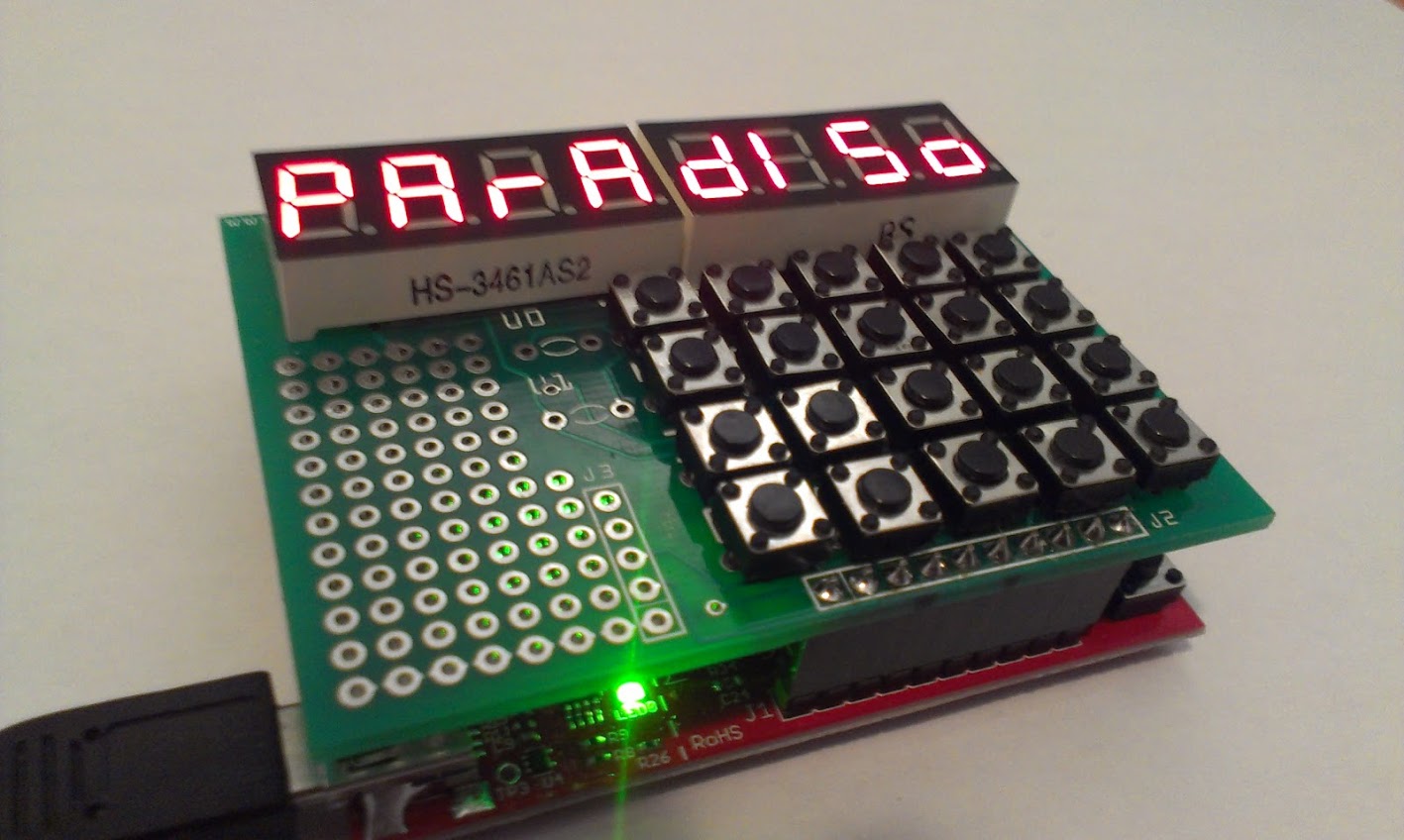
(*) this project can only be built with msp430gcc ,cygwin or linux, i had made attempt to build it under CCS but it proved to me very difficult as there are assembly elements and memory mapping issues. there is, however a reduced c source file to build just the LMC machine.)
Description
The EZ430trainer system turns the low-cost TI LaunchPad into a microcontroller trainer via simple hardware and software enrichments.
The EZ430trainer is made up of a
- TI LaunchPad, w/ msp430g2553 mcu
- A “Paradiso UI Shield”, adding basic I/O capabilites.
- A “Eztrainer Monitor” firmware, providing monitor and assembler capabilites.
The intention of the EZ430trainer is to bring in a “low-cost” computer training system that resembles the 1st generation hobby based microprocessor systems that surfaced in the mid-70’s. These systems offer the best computer training as users interacts w/ the CPU almost directly. Programming are done via entering machine code directly or via simple assemblers. Users need to understand very well the cpu architecture in order to work on such systems.
Parts / Bill of Materials
- TI Launchpad V1.5 kit (w/ msp430g2553 mcu)
- 4 digit 7 segment LED display Common Anode
- 4 digit 7 segment LED display Common Cathode
- 20 x tactile button
- buzzer 3V (Optional)
the LED display is commonly available in ebay, look for those 0.4” or 0.36” 4 digit displays, you will want to make sure it’s common cathode and the pin layout matches (most do)
___a__
| | (0) A F (1)(2) B
f| | b -+--+--+--+--+--+
___g__ | |
e| | c |Pin1 |
| | -+--+--+--+--+--+
___d__ E D . C G (3)
Paradiso UI Shield Schematic
MSP430G2553 on TI Launchpad
-----------------
/|\| |
| | |
--|RST |
| |
| as digit 0 P2.2|-----+---------------+ +---------------+ led modules
| as digit 1 P2.4|-----| _ _ _ _ | | _ _ _ _ | 1x common cathode
| as digit 2 P2.5|-----||_| |_| |_| |_|| ||_| |_| |-| |_|| 1x common anode
| as digit 3 P2.7|-----||_|.|_|.|_|.|_|| ||_|.|_|.|_|.|_||
| | +---------------+ +---------------+
| | | segment a to g + dot........
| | / ....\
| | / \
| segment A P1.7|-----+-----+-----+-----+-----+-----+-----+-----+
| | _=_ | _=_ | _=_ | _=_ | _=_ | _=_ | _=_ | _=_ |
| segment B P2.3|-o o-+-o o-+-o o-+-o o-+-o o-+-o o-+-o o-+-o o-+
| | _=_ | _=_ | _=_ | _=_ | _=_ | _=_ | _=_ |
| segment c P1.7|-o o-+-o o-+-o o-+-o o-+-o o-+-o o-+-o o-+
| | _=_ | _=_ | _=_ | _=_ | _=_ | _=_ |
| segment D P2.0|-o o-+-o o-+-o o-+-o o-+-o o-+-o o-+
| | _=_ | _=_ | _=_ | _=_ | _=_ |
| segment E P2.6|-o o-+-o o-+-o o-+-o o-+-o o-+
| | _=_ | _=_ | _=_ | _=_ |
| segment F P1.6|-o o-+-o o-+-o o-+-o o-+
| | _=_ | _=_ | _=_ |
| segment G P2.7|-o o-+-o o-+-o o-+
| | _=_ |
| segment H P1.5|-o o-+ (not all buttons populated)
| |
-----------------
mapping of buttons. Ex. A-F .. buon across segment A and F pins
[A-F] [A-.] [A-G] [B-A] [D-A] [C-A]
[A-E] [B-F] [B-.] [B-G] [D-B] [C-B]
[B-E] [D-F] [D-.] [D-G] [C-D]
[D-E] [C-E] [C-F] [C-.] [C-G]
+-----------------------------------------+
| +-----------------+ +-----------------+ |
| | _ _ _ _ | | _ _ _ _ | |
| | |_| |_| |_| |_| | | |_| |_| |_| |_| | |
| | |_|.|_|.|_|.|_|.| | |_|.|_|.|_|.|_|.| |
| +-----------------+ +-----------------+ |
| mnp rtx s j |
| [ ] [7 ] [8 ] [9 ] [F ] [Ad] | Address
| b/w ei << |
| [ ] [4 ] [5 ] [6 ] [E ] [Md] | Mode / Last
| d . >> |
| [1 ] [2 ] [3 ] [D ] [Rg] | Register / Next
| a b c |
| [0 ] [A ] [B ] [C ] [+ ] | Advance / Enter
| |
+-----------------------------------------+
Paradiso UI Shield features
- 8 x 7 segment display
- 22 tactile switch positions w/ 20 switch filled
- Prototyping area
- requires software mutliplexing to drive segments
- requires software matrix scanning for key inputs
- has no led driving / current limiting capabilities
EZ430trainer Monitor features
-
(1) LMC Little Man Computer emulator built-in
-
(2) One-pass assembler generating msp430 machine code
-
(3) Direct machine code entry for msp430
-
Correct support for pseudo-op codes, ex. RET implemented as MOV @SP+,PC
-
Interface w/ Paradiso UI Shield and UART terminal
-
Program storage starts at flash 0xe000 at 256 byte blocks
-
Program edit at ram 0x0280 for each 256 byte blocks
-
Basic IO routines
-
number printing
-
string printing
-
wait key w/
-
timer at 1/100 sec intervals
-
Memory Space
+------------------------------------------------+
|0x0000-0x0007 Special Func Registers |
|0x0008-0x00ff 8-bit Periphercals |
|0x0100-0x01ff 16-bit Periphercals |
|0x0200 + 512 byte RAM -------------------|
| 0200- 027f | Monitor Use |
| 0280- 037f | Program Edit Buffer |
| 0380- 03ff | Monitor Use, Stack |
| 0x03ff-+---------------------------------|
| .... |
|0x1000 + Data Flash ---------------------|
| 1000- 103f | Data Flash Bank 0 |
| 1040- 107f | Data Flash Bank 0 |
| 1080- 10bf | Data Flash Bank 0 |
| 10c0- 10ff | Data Flash Bank 0 (Factory Data)|
| 0x10ff +---------------------------------|
| .... |
|0xc000 + Program Flash ------------------|
| c000- deff-| Monitor Code |
| dd00- dfff-| Bios code / dd00 is entry point |
| e000- efff-| 16 banks of User Code |
| f000- ffbf-| 16 banks of LMC code |
| ffc0- ffff | Interrupt Vectors |
| 0xffff +---------------------------------|
+------------------------------------------------+
EZ430Trainer Monitor Power Up
We 1st need to familiarize w/ the EZ430Trainer keypad
| mnp rtx s j |
| [U0] [7 ] [8 ] [9 ] [F ] [Ad] | Address
| [U1] [4 ] [5 ] [6 ] [E ] [Md] | Mode / Last
| [1 ] [2 ] [3 ] [D ] [Rg] | Register / Next
| [0 ] [A ] [B ] [C ] [+ ] | Advance / Enter
[Ad] press to enter address or toggle monitor operation mode
[Md] switch between machine code and assembler
not used in LMC mode
when in Monitor mode, step back to last program bank
[Rg] cycle thru registers 2 to 15 (f) when in assembler mode
when in LMC mode, step back to last instruction
when in Monitor mode, advance to the next program bank
[+ ] advance to the next instruction of word
when in LMC mode, advance to next instruction
when in Monitor mode, edit or run current "program bank"
[0 ]..[F ]
generate hex value entry
when in assembly mode, keys [7 ]..[F ] cycles thru assembler op-codes
After power-on, press any key to bring the EZ430Trainer Monitor to live
You will be greeted by the following LED message
Press Keys Displays Notes
----------------------------------------------------------------
(Any key) E000 run only upon power on
pressing [Ad] will cycle thru one of the four monitor options
Press Keys Displays Notes
----------------------------------------------------------------
E000 run for msp430 program run
[Ad] E000 mod for msp430 program modification
[Ad] F000 run for LMC program run
[Ad] F000 mod for LMC program modification
[Ad] E000 run back to msp430 program run
pressing [Rg] or [Md] key will advance / retreate the program bank number
Press Keys Displays Notes
----------------------------------------------------------------
E000 run
[Rg][Rg] E200 run advance to bank 2
[Md] E100 run retreat to bank F
pressing [0 ]..[F ] will enter absolute address into the monitor
Press Keys Displays Notes
----------------------------------------------------------------
E000 mod
[0 ][2 ][8 ][0 ] 0280 mod address now points to 0x280
pressing [+ ] key will commence the current operation
Press Keys Displays Notes
----------------------------------------------------------------
E000 run
[+ ] ???? ???? runs msp430 program in bank 0
.... or
E000 mod
[+ ] ???? ???? modifies msp430 program in bank 0
Entering and running a LMC program
There are 16 blocks of 256 byte flash memory to store and run LMC programs
LMC instructions are entered as 3-digit decimal codes
[+ ] and [Rg] keys can be used to navigate code positions
It is time to try out a little example program to demonstrate
the system operations and ensure that everything is in order
In this example, we will load two values into two mailox (via the accumulator)
add them together and display the result values. We will do
that via the LMC program editor
Press Keys Displays Notes
----------------------------------------------------------------
F900 mod select F??? modify function
[+ ] 00?? ???? modifies LMC program in bank 9
[9][0][1] 00IN P901 00..step,INP..op-code,901..machine code
[3][0][6] 01ST A306 sta 6 (store to bucket 6)
[9][0][1] 02IN P901 inp (input value from keypad into accumulator)
[1][0][6] 03AD D106 add 6 (add bucket 6 to accumulator)
[9][0][2] 04OU T902 out (output accumulator to display)
[0][0][0] 05HL T000 hlt (stop cpu)
for navigation
[Rg] 04OU T902 back one step
[+ ] 05HL T000 forward one step
Once you entered a LMC program you can run it via the monitor. You can also run the "canned"
example LMC programs that comes w/ the system build.
Press Keys Displays Notes
----------------------------------------------------------------
F900 run select F??? modify function
[+ ] 901 using the above program example, wait for input
[1][0][+ ] 901 10 enter value 10 into accumulator
306 LED shows next instruction briefy
901 program prompt for input again
[2][0][+ ] 901 20 enter value 20 into accumulator
106 LED shows next instruction briefy
902 30 next instruction is to show result, 30
000 30 next instruction is halt, program ends
press [Ad] key will return to monitor
Entering and running a msp430 Program via assembler Op-code
Press Keys Displays Notes
----------------------------------------------------------------
[Ad] e000 mod select address input
[Md] ef00 mod step back to bank f (bank 15)
[+] ef00 ???? confirm for program edit
[Md] ???? ???? change mode to assembler
[7]++ Mov ???? press [7]s until "Mov" shows
[+] Mov r7r7 confirm "Mov" op
[1][2][3][4] Mov 1234 numeric entry, hex
[+] Mov 1234 confirm 1st operand as 0x1234
[Rg]++ r8 press [Rg]s until r8 shows
[+] ???? ???? confirm 2nd operand as r8
Mov #0x1234,R8
[A]++ Add ???? press [A]s until "Add" shows
[+] Add r7r8 confirm "Add" op
[1][1][1][1] Add 1111 numeric entry, hex
[+] Add 1111 confirm 1st operand as 0x1111
[Rg]++ r8 press [Rg]s until r8 shows
[+] ???? ???? confirm 2nd operand as r8
Add #0x1111,R8
[7]++ Mov ???? press [7]s until "Mov" shows
[+] Mov r7r7 confirm "Mov" op
[Rg]++ Mov r8r7 press [Rg]s until r8 shows
[+] Mov r8r7 confirm 1st operand as r8
[0][2][8][0] 0280 numeric entry, hex
[+] ???? ???? confirm 2nd operand as 0x0280
Mov R8,&0x0280
[8]++ Ret ???? press [8]s until "Ret" shows
Ret
there, we had just enter a program via the assembler, now is the time to try it
Press Keys Displays Notes
----------------------------------------------------------------
[Ad].. e000 run select address input, cycle to run
[Md] ef00 mod step back to bank f (bank 15)
[+] ef00 run run program at bank f
Program executed, examine result
[Ad].. e000 mod toggle to "mod" option
[0][2][8][0] 0280 enter hex address to examine
[+] 0280 2345 confirm address, show result
Congratulations, your 1st assembler program had executed correctly,
here's the program source listing
Mov #0x1234,R9 ;move 0x1234 into register R8
Add #0x1111,R9 ;add value of R9 to R10
Mov R10,&0x0280 ;move (copy) value of R10 to address location 0x0280
Ret
To re-capture the process in more detail, here is what happened
. by pressing [Ad], we enter the "address input" mode.
. the default program space of 0xe000 are shown.
. you can enter any direct address via the numeric keys (0..F).
. or you can press [Rg] register key to advance to the next program bank.
. there are 16 program banks of 256 bytes starting from address 0xe000,0xe100,..
. press [+] will commit the address entry in hex entry mode (machine code)
. press [Md] "mode" key will commit the entry and place system into assembler mode
. subsequent presses of [Ad] while in address mode will toggle the "run" flag
. in hex mode, the display will show a 4-digit address plus it's 16bit content
. ex. e000 4039 indicated the content of address 0xe000 is 0x4039
. to change the content in the current address space, use (0..F) and [+] keys
. in assembler mode, the monitor dis-assemble the instruction at the current address location
. the dis-assmebled op-code and associated operand(s) are shown
. if there is not enough room to show the 2nd operand, you can press [0] to show it.
. ex Mov #0123,R7 is displayed as "Mov 0123", "R7 " alternatively via [0] key
Bios
The system bios is compiled in at memory address 0xdd00
applications can call bios functions via op-code "call 0xdd00"
when calling the bios;
. command number must be placed at r12h (high byte)
. 1st parameter be placed at r12l (low byte)
. additional / optional parameter be placed at r13 (full word)
r12 (r12 high byte) contains command number (0..255)
r12 (r12 low byte) contains optional parameter
r13 optional parameter
the following is the list of bios functions available
r12h r12l (xx bits are not used)
-------------------------------------------------------------------------------
0x00 0bxxxxCPPP led clear / position, C..clear, PPP..position
0x01 0bxxxxxxxx led put string, r13 contains ponter to string
0x02 0bxxxxxxPP led show hex value, PP..position (x2)
0x03 0bxxxxxZPP led show decimal value, Z..leading zero, PP..position (x2)
0x04 0bDDDDDDDD led show dots, DDDDDDDD.. one or more dot positions to light up
0x05 (char) led put char, (*) note not all ascii values can be displayed
0x06 (token) led put token (internal character), see led.h for mapping
0x10 (time) wait for key press or time expiry
time in units of 1/100 secs. put 100 for 1 sec wait time
if time = 0, wait forever
returns r12h=time remaining, r12l=key pressed (0) means no key pressed
0x11 (seed) not accurate random number request, r12=<random word>
0x20 0bxxxxxxxx read decimal number, r12=<entered word>
a typical call to bios via assembler looks like this
mov #HELLO, r13
mov #0x0100, r12
call #0xdd00
HELLO: .ascii "hello"
Assembler Advance Details
In the last section, we know how to enter a simple assembly program. First, we select the opcode,
then we enter the zero, one or two operands required for the particular opcode.
They are different distinct input / edit stages.
The monitor tracks at what stage the input / edit is occuring and the key press are processed different at that context.
At opcode edit stage, only keys A to F, 7, 8, 9 and 6 are used. With the exception of '6',
each key cycles thru a list of msp430 assembler opcode when pressed.
The key '6' toggles between byte and word operands for those operations that observes it. (i.e. mov vs. mov.b)
7 (m,n,p) .. mov, nop, pop, push
8 (r+) ..... ret, reti, rla, rlc, rra, rrc, tst, xor
9 (s) ...... sbc, setc, setn, setz, sub, subc, swpb, sxt
A (a) ...... adc, add, addc, and
B (b) ...... bic, bis, bit, br
C (c) ...... call, clr, clrc, clrn, clrz, cmp
D (d) ...... dadc, dadd, dec, decd, dint
E (e,i) .... eint, inc, incd, inv
F (j) ...... jc, jeq, jge, jl, jmp, jn, jnc, jne
The key / opcode mapping is decide in part by the 1st letter of opcode and in part for usability. Example;
Press Keys Displays Notes
----------------------------------------------------------------
[A] adc r7r7 1st 'A' shows adc, adc blinks
[A] add r7r7 2nd 'A' shows add, add blinks
[6] addb r7r7 '6' toggles to byte mode, now it's add.b
[+] addb r7r7 confirm "add" operation
At operand edit stage, the pressing numeric keys 0..F allows for direct input of vales,
if register operand is desired, the [Rg] key should be pressed.
Pressing [Rg] continously cycles thru the available registers.
Suppose we want to complete that last commnd to make "add.b #0x0123, r10";
Press Keys Displays Notes
----------------------------------------------------------------
....
[+] addb r7r7 confirm "add" operation
[0][1][2][3] addb 0123 1st operand entered as 0x0123
[+] addb 0123 confirm 1st operand
[Rg] r7 2nd operand [Rg] for register
(*note now display moves to 2nd page)
[Rg][Rg][Rg] ra press [Rg] 3 times to advance to R10/Ra
(*note R10 register is represented as Ra)
For some two operand commands, they may not be enough room to display everthing, in such cases,
the monitor will advance to a second page of display.
User can use the '0' key to toggle page 1 and page 2 of the command.
Indirect and other addressing modes,
are handles with the [Ad] key and is used as a "modifier" when entering operands.
Suppose instead of "add #0x0123, r10" we want to do "add @0x0123, @r10";
Press Keys Displays Notes
----------------------------------------------------------------
....
[+] addb r7r7 confirm "add" operation
[0][1][2][3] addb 0123 1st operand entered as 0x0123
[Ad] addb 0123. toggle addressing mode
[+] addb 0123. confirm 1st operand
[Rg] r7 2nd operand [Rg] for register
[Rg][Rg][Rg] ra press [Rg] 3 times to advance to R10/Ra
[Ad] ra. toggle addressing mode
(*note a "dot" after the operand indicates indirect addressing)
Indirect address w/ increment was implemented but eventually was taken out as it's seldom used
and is really confusing on our tiny display. Readers interested can study the source code to redo it.
Jumps, has special treatments. Jumps always uses plus or minus relative addressing.
When entering relative position of jumps, we use the [<<] and [>>] keys,
which are the same as the [Md] and [Rg] keys.
Suppose we want to do "jz $-10"
Press Keys Displays Notes
----------------------------------------------------------------
....
[F]... jz -2 press [F] until we reach jz
[Rg].. jz -10 press [Rg] 4 times until we get -10
(*note key [Md] goes +2 each pressing)
Example Assembler Programs
0xe000 display example
prints "paradiso", "ui boost"
wait for key, prints key code
exit if same key pressed twice
0xe100 simple counter example
decimal up counts
any key exits
0xe200 simple clock example
store hhmm as bcd in r10 (rA)
sec in r11 (rB)
use wait key 100ms to advance seconds
hh:mm:ss in r10,r11,r12 (rA,rB,rC)
ss >= 60.. reset seconds advance mm
mm >= 60.. reset seconds advance hh
hh >= 24.. reset hh
bios show hhmm + sec
upper-right key exits
other key will prompt to enter time
0xe300 lunar lander example
r7 - height, r8 - velocity, fuel not implemented
shows height + vertical velocity
crash when height = 0 and velocity > 20
upper-right key exits
other key burns rocket
0xe400 xxxxx xxxx xxxxxxx example
16 xxxxxx per level
3 xxxxx
xxxxx xxxxxxxxxx implemented
xxxxx xxxxxx quicker after each level
upper-right key xxxxx
lower-right key xxxxxx
other key cycles xxxxxx digit
* note.. this program is bigget than 256 bytes,
don't put anything in bank 5 (0xe5000)
There are also two LMC pre-load programs (adder + counter) in the system.
Little Man Computer
Lunar Lander
Related Files
D55524_5x10.zip is the production ready seeedstudio compliance file package
ez430trainer.tgz are source files in tgz format ,tarred, gzipped
(*) this project can only be built with msp430gcc ,cygwin or linux
source code now reside in my github repository
lmc.c contains only the LMC machine (compiles on mps430gcc and CCSV4), for CCS, create a lmc project and rename lmc.c to main.c to build